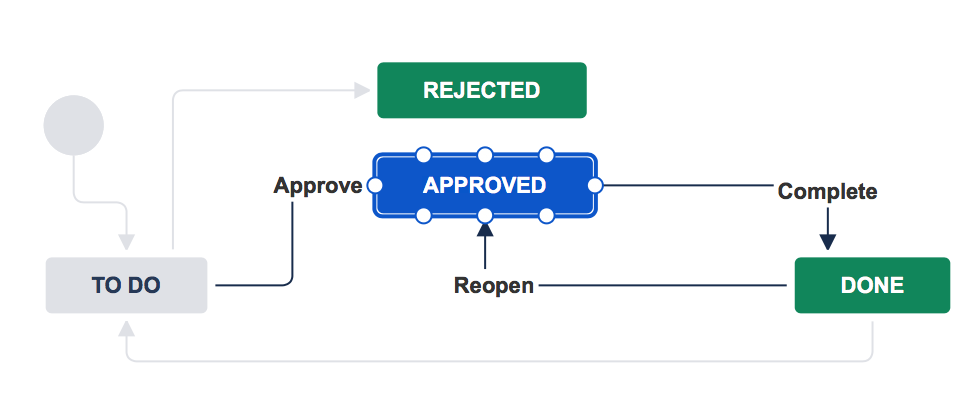Custom Workflow Configuration in Project Management Tools
Custom workflow configuration in project management tools refers to the ability to configure the process and steps of a project to align with the specific needs of an organization. This can include creating custom stages, statuses, and tasks, and determining the appropriate transitions between them.
For example, an organization may want to create a custom workflow for their software development projects that includes stages such as "Requirements Gathering," "Design," "Development," "Testing," and "Deployment." Within each stage, the organization may want to create custom tasks such as "Gather user requirements" or "Conduct code review." Additionally, the organization may want to set up specific rules for transitioning between stages, such as requiring approval from a supervisor before moving from "Development" to "Testing."
Custom workflow configuration allows organizations to better align their project management process with their specific needs, as well as their company's unique business processes, methodologies, or regulations. It also ensures that every project goes through the right process and stages, minimizing human errors and inefficiency.
Some of the benefits of custom workflow configuration in project management tools include:
- Increased efficiency by streamlining project processes.
- Improved visibility into project progress and timelines.
- Greater flexibility in adapting to different types of projects and teams.
- Better alignment with specific business processes and methodologies.
- Ability to track and report on specific stages, tasks, and statuses.
- Better control over project quality, by ensuring that all the relevant steps are taken and verified.
It's important to note that different project management tools will have different levels of customization options, and some may require additional development or third-party integrations to achieve custom workflows.
One example of how custom workflow configuration can be used in a project management tool is for a construction company.
The construction company specializes in building high-rise buildings and has a specific process they follow for each project, which includes several stages: "Design," "Permitting," "Pre-Construction," "Construction," and "Closeout." Within each stage, there are multiple tasks that need to be completed such as "Design Review" or "Permit Application" within the permitting stage.
Without custom workflow configuration, the construction company would have to rely on a generic project management tool that may not align with their specific process. This could lead to confusion among team members and difficulty in tracking progress and timelines.
By using a project management tool with a custom workflow configuration, the construction company is able to create a process that aligns with their specific needs. They set up their stages and tasks, and set specific rules for transitioning between stages, such as "Construction" cannot start until "Permitting" is complete.
With this custom workflow in place, the construction company is able to improve visibility into project progress and timelines, better align with their specific business processes, and ensure that every project goes through the right process and stages. This results in increased efficiency, improved communication among team members, and better control over project quality.
Additionally, the construction company can use the reporting feature of the project management tool to track the time, budget, and resources allocated for each stage, and make data-driven decisions that can lead to cost savings and more successful projects.
Some project management tools with workflow configuration customization
- VReli: A project management application that enables users to create custom projects and tasks, assign them to team members, and track their progress. It also provides a wide range of workflow customization options, such as the ability to create custom fields, task dependencies, and clone tasks.
-
Jira: A popular project management tool that offers a wide range of customization options for workflow configuration. It allows users to create custom workflows, set up custom statuses, and define transitions between them. Jira also offers a wide range of integration options with other tools and can be used in various industries such as software development and IT.
-
Trello: A project management tool that uses a Kanban-style workflow, where users can create custom boards with custom lists and cards. It's simple and flexible and it has a wide range of integrations available, it can be used in various fields and teams.
-
Asana: A project management tool that allows users to create custom projects and tasks, assign them to team members, and track progress. It also offers a wide range of customization options for workflow, including the ability to create custom fields, task dependencies, and custom calendars.
-
Monday.com: A project management tool that offers a wide range of customization options for workflow, including the ability to create custom boards, statuses, and tasks. It also allows users to set up automation rules and workflows and it's flexible enough to be used in different teams and projects.
-
Airtable: A project management tool that allows users to create custom workflows, set up custom statuses, and define transitions between them. It also offers a wide range of customization options including the ability to create custom forms, and it has a good set of integration options.
These are just a few examples of project management tools that offer custom workflow configurations. It's important to evaluate the different options available and choose the one that best aligns with your organization's specific needs and processes. Additionally, some of the tools might need additional developments, configurations, or integrations to achieve the desired custom workflow.