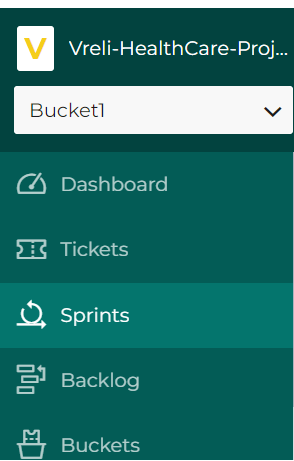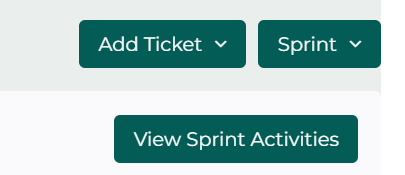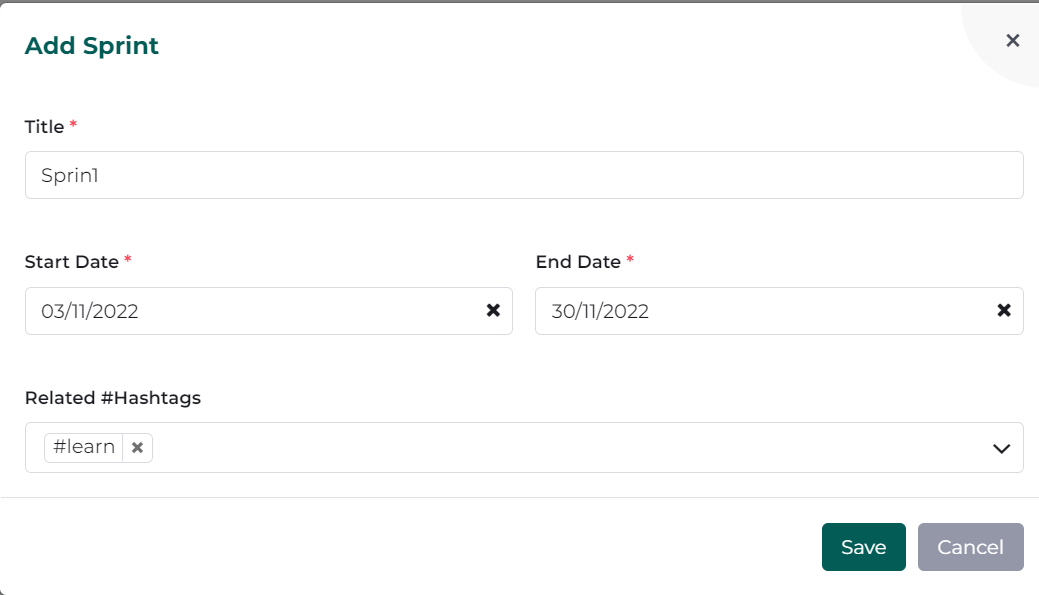Creating a Sprint for the Project
Now that you can view and manage your Bucket through a Bucket Dashboard, Bucket also lets you add sprints to it. After adding more sprints to your bucket, the Sprints option will provide you with additional sprint features.
To add sprints to your Project Bucket:
- On the left side menu panel click on Sprints, on the Sprint home page click on Sprint Button and choose Add Sprint Option.
Enter the Sprint name, start and end date with the hashtag to create the sprint.