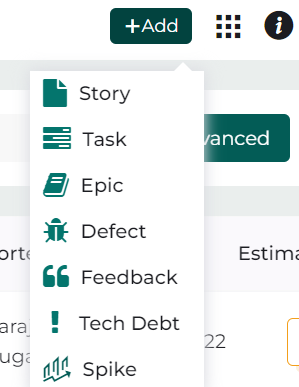Planning our project with Sprints
To run a project with sprints in your Project, you first need to add tasks to your project, then assign tasks to sprints, and finally move tasks across the board as your team works on and completes them. You can then use sprints views to see tasks assigned to specific sprints.
Tickets
With tickets, you can organize all of your project resources in one place and track their progress over time. You can create various tickets like story, epic, task, defect, and feedback from the ticket home index page.
Ticket home page lists all of your project resources created over time and with their current status. At any point in time, you can search through the bucket, sprint, status, ticket type, priority, release, and assignee.