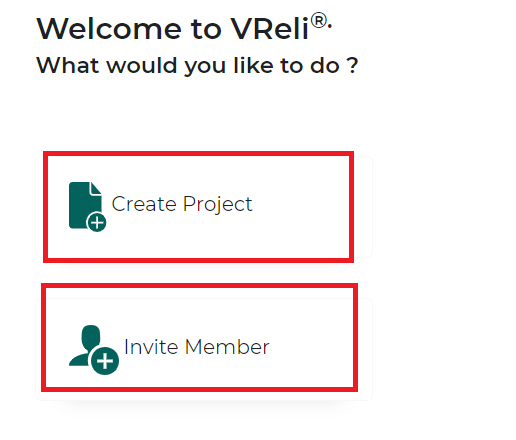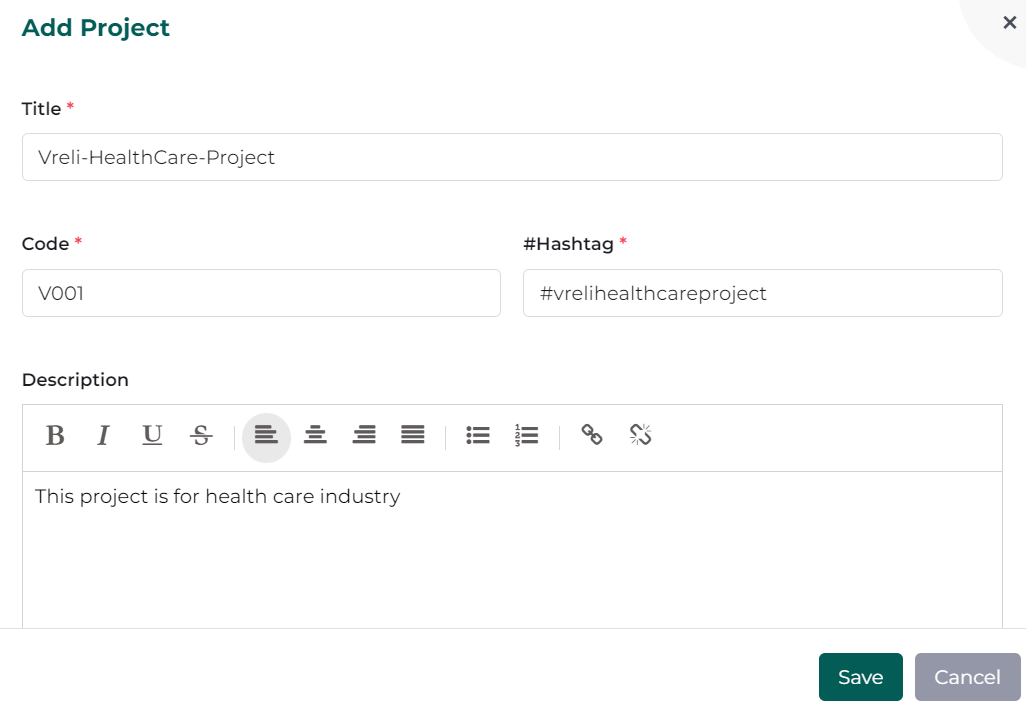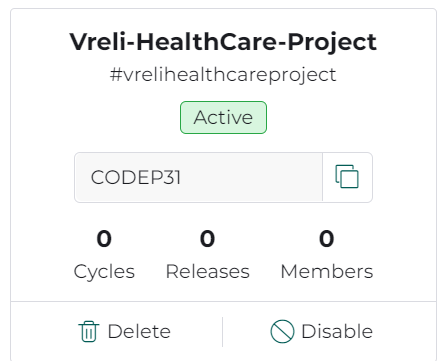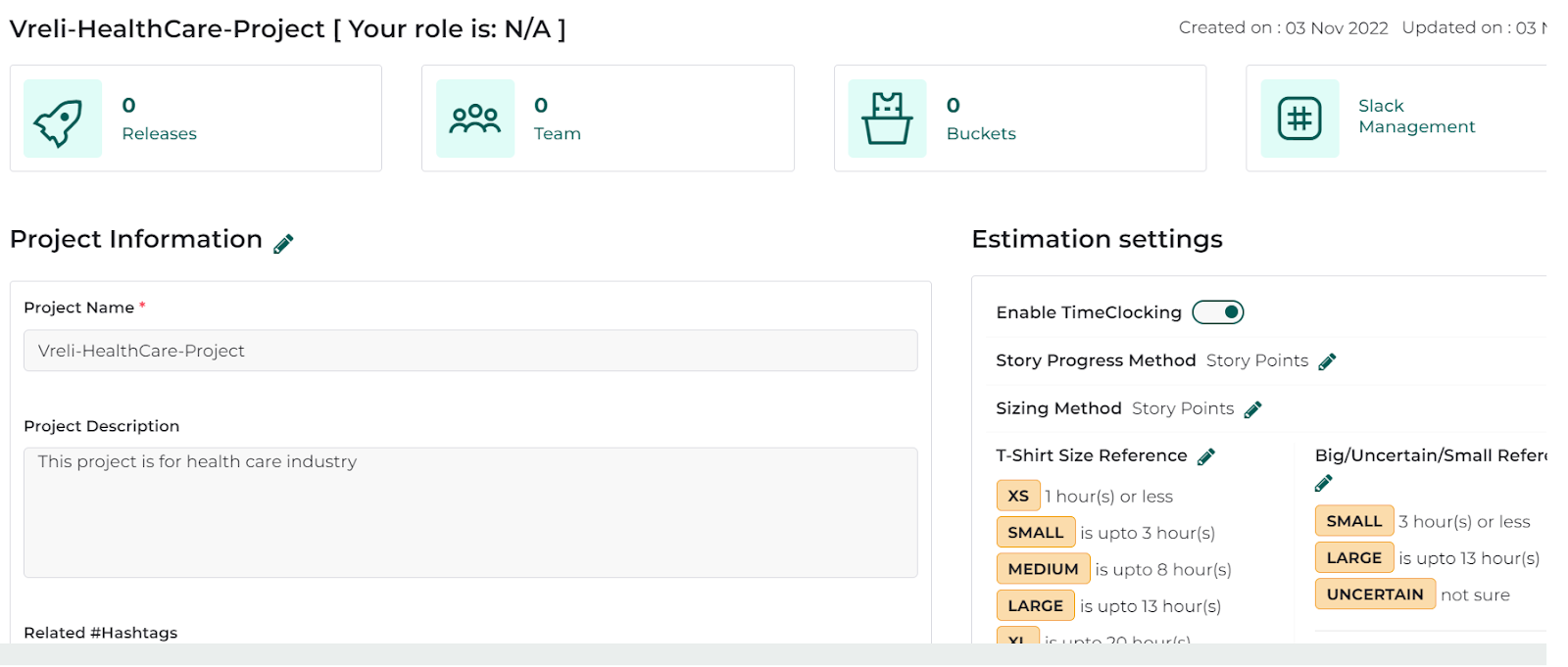Setting up your Project
- With your account established, it is recommended to Create a project for the team to utilize.
- Click on Create Project
- Enter your Project Details and click on the save button
- On successful project setup, your project dashboard will list your project summary on the project dashboard page
- Now that your project is setup it’s time to configure your project functions like story progress, sizing, and enabling timesheet
*Based on your project size and duration have them configured at your convenience